The site offers a quick and intuitive way to calculate greenhouse gas emissions caused by air travel: flight endpoints are selected on a world map and emissions displayed. Our emission data are based on recent research (updated for 2024) and include also non-CO2 effects, such as those caused by contrails and associated cirrus clouds.
The site is developed and maintained by Björn von Sydow in collaboration with Jörgen Larsson and Anneli Kamb at Chalmers University of Technology, Sweden. Erik Nylund contributed with a CSS file improving the visual appearence significantly. The site is intended as an educational tool; we have no relation to the airline industry or to organizations selling carbon offsets.
You can contact us at bjorn@flightemissionmap.org.
The site shows a world map centered at a place selected by the user and serving as the place of departure for selected flights. To select a flight destination in Direct mode (the default):
- On a computer with mouse/trackpad, hover over the city and click when the name is visible.
- On a touch screen, first tap to see the city name, then tap again to confirm.
Destinations are selected and emissions for selected flights are displayed. The emissions are for return flights (i.e. two-way flights, to the destination and back). Select several times for multiple flights to the same destination.
In Transit mode, multileg trips can be chosen. Select intermediate stops in turn, and click twice on the final destination.
All selected flights disappear when a new centre is chosen.
You have probably already noted that domestic or regional flights typically cause less than 1000 kg of CO2e emissions, while intercontinental flights range from 2000 kg up to 5000 kg.
So what?
There is good reason to be very concerned about these emissions:
CO2e emissions are causing climate change.
Combatting climate change is certainly among the biggest challenges facing humanity. Preventing disastrous effects caused by global temperature increase will require major efforts and will affect us all.
- To limit the temperature increase to 1.5ºC, the latest report from IPCC concludes that annual CO2 emissions will need to start decreasing rapidly immediately and reach 3 tonnes per person globally by 2030, roughly halving emissions within a decade. For the rich world, which starts from much higher emissions, the rate of decrease must be even faster.
- Allowing for a 2ºC increase gives more leeway, but also this goal poses unprecedented challenges.
Emissions from flying and how to reduce these is one part of this puzzle, where individual attitudes can exert pressure on politicians to act and where individual behaviour affects the outcome.
Main takeaways from this site
- One annual intercontinental flight is unsustainable.
It is impossible to reconcile such emissions with the drastic reductions in overall emissions that will be necessary. To go on holiday also by air will remain possible and important, but the current trend of rapidly increasing flight emissions must be reversed. In fact, 2000 kg of annual emissions from flying is far from being in line with the 2ºC target. - When planning a holiday, always consider alternatives with
shorter travel for a similar experience.
The emissions from a flight are roughly proportional to its length. Flying three times as far results in three times as high climate impact, etc. The map can be used to find alternatives with less climate impact. Of course, such alternatives may involve replacing air travel with train, bus or car.
The FlightEmissionMap factor (FEM factor)
The emissions presented here are computed using a simple formula: we multiply the flight distance with a fixed factor, called the FlightEmissionMap factor or, briefly, the FEM factor. For 2024 the FEM factor is 127 g CO2e per passenger km. The FEM factor is valid for economy class and it includes non-CO2 effects and emissions from production and distribution of fuel.
The FEM factor is time-dependent; emissions per passenger-km has since 1990 decreased with 1.9% per year [1,2] and it is assumed that this trend will continue. But, perhaps surprisingly, the factor does not depend on flight distance. To understand this, note that we are concerned here with CO2 equivalent emissions, so the FEM factor has two contributions; direct CO2 emissions, caused by burning fossil fuel, and non-CO2 effects, caused by e.g. NOx emissions and contrails including associated cirrus formation [3]. Long distance flights have lower emissions of CO2 per passenger-km than shorter flights since an aircraft emits less CO2 per km while cruising than during take-off. On the other hand, a larger share of the long-distance flight takes place at altitudes high enough to cause significant non-CO2 effects. These two effects go in opposite directions and the resulting CO2-equivalents per passenger km are on average similar regardless of distance.
Emissions also depend to a large extent on flight class. The FEM factor is based on economy class [4,5]. A business class seat takes up more space and thus stands for a larger part of the aircraft's emissions. As a rule of thumb, to get the emissions from a business class journey, the FEM factor should be multiplied by a factor of 2.2.
To determine the FEM factor we use three peer-reviewed scientific methods: for the average CO2 emissions [1,2], for the non-CO2 effect [3], and the emissions from production and distribution of fuel [6,7] (20% on top of the CO2 emission). However, the emission numbers we show are not as precise as they may seem:
- emissions from a particular flight depend on many factors, such as type of aircraft, flight altitude, weather conditions, cabin factor, etc. We use average values for these.
- the non-CO2 emissions include a range of effects, most of them short-term but potent. The scientific certainty for the total contribution of these emissions is low. Here the best current estimates are used [3], which suggest that one should add 70% on top of the CO2 emissions to account for these effects.
In spite of this, our numbers do give a good estimate of the magnitude of the emissions from air travel, as indicated by a comparison with other flight emissions calculators available online [4]. There are differences, but most end up with emissions well in line with the figures used here.
References
- Larsson, J., Kamb, A., Nässén, J., Åkerman, J. (2018) Measuring greenhouse gas emissions from international air travel of a country’s residents methodological development and application for Sweden, Environmental Impact Assessment Review
- Kamb, A., Larsson J. (2019) Climate footprint from Swedish residents' air travel, Chalmers University of Technology (also available in Swedish: Klimatpåverkan från svenska befolkningens internationella flygresor 1990 – 2017)
- Lee, D et al (2020). The contribution of global aviation to anthropogenic climate forcing for 2000 to 2018, Atmospheric Environment
- Larsson J, Kamb A. (2019) Travel and climate Methodology Report. Version 2.0
- Bofinger, H., & Strand, J. (2013). Calculating the carbon footprint from different classes of air travel, The World Bank.
- Moretti, C., Moro, A., Edwards, R., Rocco, M. V. & Colombo, E. (2017) Analysis of standard and innovative methods for allocating upstream and refinery GHG emissions to oil products, Applied Energy.
- Edwards, R., J.-F. Larivé, D. Rickeard and W. Weindorf (2014). Well–to–Tank Report Version 4. a. JRC Technical Reports. Luxembourg
The maps are built in Scalable Vector Graphics, which means that map images can be scaled arbitrarily without any decrease in quality in form of pixelation. Of course, the coastlines and country boundaries do not have infinite precision, but map images can be enlarged substantially, e.g. to poster size, with excellent results. The key to achieving the best possible quality is to avoid as long as possible converting the image to bitmap formats such as JPEG or PNG. Note also that the maps on touch devices have lower resolution.
The recommended way to proceed is as follows:
- Save the map as a PDF file, using the browser's Print functionality. Check in
the preview that the image you want fits on a page and is not obscured by e.g. the info panel or +/- buttons.
Don't worry if the whole world is visible and your intended image is small at this stage.
PDF can accommodate vector graphics and the file can be scaled up later.
Unfortunately, the placement of the map in the print file is not exactly as on screen, so this may take some iteration. - Crop the PDF file to get the image you want. There are many tools that can do cropping, e.g. Adobe Acrobat and MacOS Preview. There are also free online services that offer cropping, but some of these are of dubious quality.
- In many cases the cropped PDF file is just what you want as final result. In others, you may need to convert to a bitmap format as a last step; make sure you get enough pixels for your purpose. Again there are many tools that can do this step.
For particular purposes, the map can be further customized by adding information to the URL ("the web address"). As an example, we might want to display a map with the following non-standard parameters:
- The centre is at Halmstad in southern Sweden, at latitude 56.67 degrees North and longitude 12.86 degrees East, which is not on the map.
- The emissions per person km are set to 150 g. (Note that we recommend not to change the default value unless you know better, but this is to show what is possible.)
- The map is clipped at a radius of 15000 km from the centre (so the whole earth is not visible, even when unzooming).
The URL to get this map is
Spaces within a city name must be encoded with %20, as in Los%20Angeles. Non-ASCII characters must also be URL-encoded, as in G%C3%B6teborg (for Göteborg). There are many free online encoders that can do this for you.
Embedding the map in other sites.
The map can be embedded in an iframe on a HTML page. The same type of URL is used, extended with a hash fragment, which sets all parameters. As an example, the following HTML code will result in a map frame of 800x600 pixels, centered at London, using the default value for emissions and clipping the map at 12000 km.
<iframe width="800px" height="600px"
src="http://flightemissionmap.org/#London/51.50,-0.13/136/12000">
</iframe>
As the reader has already guessed, the latitude of London is 51.50 and the longitude -0.13 degrees.
The maps we generate use a projection (the equidistant azimuthal projection) with the following properties:
- Each of the flight lines follows a great circle and thus shows the shortest route from the centre to the destination. Also, the initial direction from the centre is correct (as an example, by centering the map at New York, one can observe that the shortest route from there to Hanoi is to go straight north, via the north pole).
-
All the straight lines from the centre are in the same scale, i.e. a route which is twice as long on the map is also twice as long in reality, etc. This is further illustrated by the circles showing flight distances causing emissions of 1000, 2000,... kg.
It should be noted that lines that do not pass the centre do not have these nice properties. All lines shown, also in multi-leg flights, are along great circles, but they do not in general appear as straight lines. They are also not in scale and can be considerably elongated, in particular close to the edge of the map. The extreme case is the circle that forms the border of the map at radius 20000 km; all the points on this circle correspond to one point in the real world: the antipode of the centre, i.e. the exact opposite point on the globe.
You may recognize the initial map. This projection, with the North Pole in the centre, is what is used in the logotype of the United Nations.
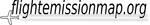
Locate your city on the map and click to get started.